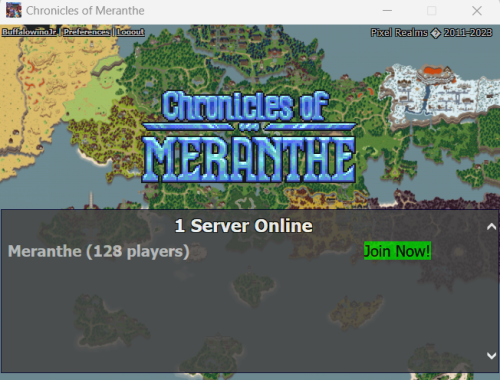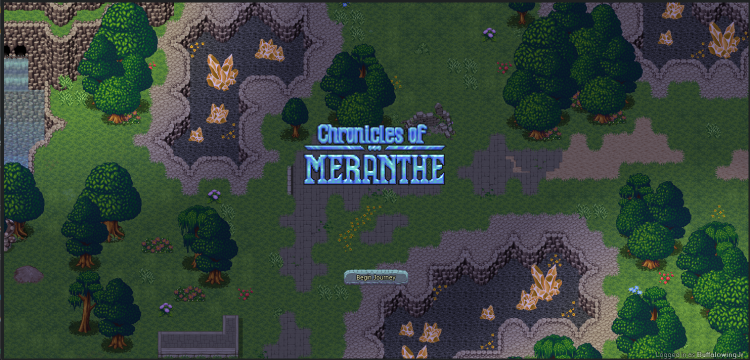Player Guide Sandbox: Difference between revisions
Jump to navigation
Jump to search
Buffalowing (talk | contribs) No edit summary |
Buffalowing (talk | contribs) No edit summary |
||
| Line 1: | Line 1: | ||
__NOTOC__ | __NOTOC__ | ||
<center> | |||
{{Speech | {{Speech | ||
|name=Mr. Biologist | |name=Mr. Biologist | ||
|text= The purpose of this guide is to consolidate 'must know' information into one place. Reading this isn't necessary when first making a character, but is recommended. If you're not already aware, there's a [https://chronicles-of-eternia.com/download/Setup_Meranthe.exe game launcher] that we recommend using. The guide might occasionally reference a slash (/) command, which can be viewed on [https://chronicles-of-eternia.com/lore/index.php?title=Client_settings this page] or seen in-game via the blue crystal chat tab. | |text= Welcome to Eternia, traveler! The purpose of this guide is to consolidate 'must know' information into one place. Reading this isn't necessary when first making a character, but is recommended. If you're not already aware, there's a [https://chronicles-of-eternia.com/download/Setup_Meranthe.exe game launcher] that we recommend using. The guide might occasionally reference a slash (/) command, which can be viewed on [https://chronicles-of-eternia.com/lore/index.php?title=Client_settings this page] or seen in-game via the blue crystal chat tab. | ||
|image=[[File:Biologist.png|right]] | |image=[[File:Biologist.png|right]] | ||
}} | }} | ||
</center> | |||
<br><br><br> | <br><br><br> | ||
<div class="wiki-mainpage-column"><div style="width: 49.5%; float: left;"><div align="left"> | <div class="wiki-mainpage-column"><div style="width: 49.5%; float: left;"><div align="left"> | ||
Revision as of 18:28, 20 November 2023
| Mr. Biologist says: "Welcome to Eternia, traveler! The purpose of this guide is to consolidate 'must know' information into one place. Reading this isn't necessary when first making a character, but is recommended. If you're not already aware, there's a game launcher that we recommend using. The guide might occasionally reference a slash (/) command, which can be viewed on this page or seen in-game via the blue crystal chat tab." |